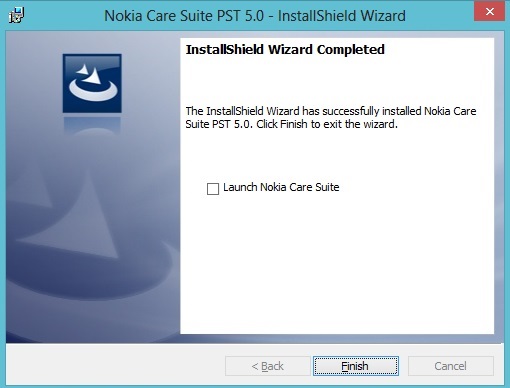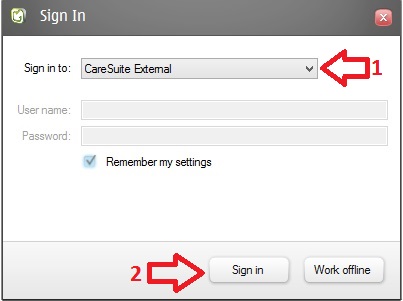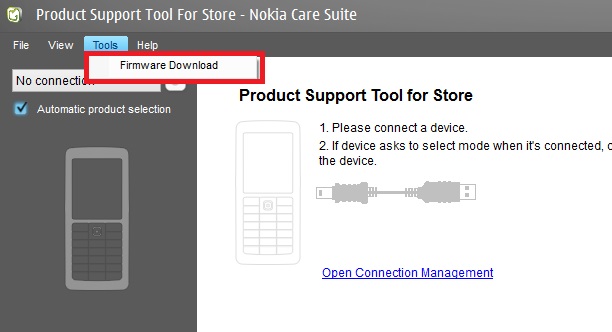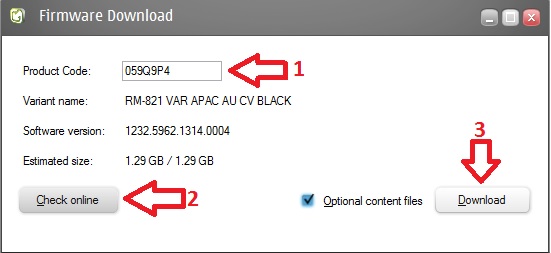VolcanoBox 2.8.7 Module update
COOLSAND add new flash
SPD 6610 add new flash
6530, 6531 add new flash
MTK Andriod add new flash
Important note:
Only Volcano Module exe will not able to run. You have to Extract/Copy Volcano Module update files into Volcano YellowStone folder to able to Work fine !!
To Download
VolcanoBox YellowStone
Index of ./VolcanoBox/Volcano_YellowStone_(BaseFiles)/
To Download VolcanoBox Module
Index of ./VolcanoBox/Volcano_Module_Regular_Updates/
To Download OLD Updates

Index of ./VolcanoBox/Old_Updates/Updates/
Help Us to Add more things in Volcano.... Simply Recommend VolcanoBox to your all Friends... More We Sale.... More New Things We ADD... So Every thing is now in your hand... If you want we add many more things help us in SALE...
BlackBerry update
VolcanoBox 2.8.0 FREE BlackBerry MEP 0- Direct Unlock & Much More !! Brave Warrior
Download
Index of ./VolcanoBox/
All Updates & History :
VolcanoBox Update History / Updates All in one place
Follow Us on Twitter for always Update to Date:
https://twitter.com/ GPGWorld
Follow us on Facebook
https://www.facebook.com/ GPGINDUSTRIESWORLD
************************************************** *****
Happy Birthday VolcanoBox !!
3 Unbeatable Years
10 Nov 2011 VolcanoBox was Released in the very 1st time. Today it’s Nov again but 2014. Very successful 3 years of volcanobox. We Appreciate & Thanks to all of you who really push us hard to make something really amazing and Results in Front you. 3 Years Non Stop updates, Unbeatable 3 Years which makes Good Earn to VolcanoBox’s Users. I just want to Wish All of you and Hope you guys will be with us same as from last 3 years.
Congrats to VolcanoBox Team,
Managers, Supporters, Hidden Supporters & Users…
************************************************** *****
On this Occasion I want to Release Two Things,
...VolcanoBox Pack 1 & Volcano Iphone Tools…
VolcanoBox Pack1 aka Merapi Pack
VolcanoBox Pack1 aka Merapi Pack is One time Activation. It’s not an Annually Subscription & it have really a lot. We set very minimal price of pack 1. 39USD for END Users ( 39 credits ) . Price may very reseller to reseller. But recommended price is 39 USD. Users who want to buy ViTools will get Pack1 for Free !! We will give updates to Non Pack1 Users too But All Hot & Exclusive updates will be on Pack1. Pack1 will help us to make VolcanoBox more powerful in term of R&D. At the moment Pack 1 have many New & Hot things…
More info about credit cost and availability : GPGIndustries ( Distributors and resellers login to see your special prices )
Nokia_Mtk Phone.
Nokia 130, Nokia 220, Nokia 225, Nokia 108
Read Flash, Format, Users.
MTK Sim Management Solution.
Many users face this problem. After write flash they get No Service & there is no SIM MANAGEMENT ( Sim Application ) in phone menu and cause of this they can’t repair imei. We solve it now ( more details will release when we will release that update )
MTK Android Flasher. WWW.MOBILESMD.COM
Volcanobox Pack1 have really powerfull MTK android Flasher. On based on current market box’s software we compare on dozens of phones and found VolcanoBox Pack1 Android MTK Flasher is much better then all of them. MTK6571, MTK6572 will be supported & lot of other improvements..
MTK 6261
MTK6261 Read, Write, Format, Imei Repair etc is supported on pack1.
Huawei Network Unlock.
Many Hot models are coming for Huawei Network Unlocking. Just wait. We will release model list with their updates.
All MTK Android Network Unlock
Currently under testing will release for Merapi 1 Activated users...
Gifts
We will give Total "10" FREE Activations !!
We will Select Total 5 Lucky Users from Volcano Box Successfully Unlocked / Repaired / Flashed Phones !!! who post success reports and we will give them FREE Activations !! ( 1 activation to 1 user )
5 1st Users who will buy Merapi Pack ( Pack 1 ) and post 100 Success Posts. we will give them Total 5 Activation ( 1 activation for 1 user ) to their Desire VolcanoBox Serials.
************************************************** *****
BUY ONLINE @ GPGIndustries
Volcano’s Iphone Tools Aka ViTools
ViTools or Volcano’s Iphone Tools is very PowerFull Tools for Brute Force to Iphone, Ipad, Mac Books, Android Phones etc. in Theory 0000 to 9999 ( 4 digits ) Password brute Force time is round 10 Hours. Vitools is for recover Passcodes of Apple & Android Devices without Data Lost. How it’s works ? Vitools will Brute Force 0000 to 9999. E.g. 0000, 0001, 0002, 0003, 0004~9996, 9997, 9998, 9999. Now it’s depend on your luck. If customer set 0786 Code this mean Vitool will try 786 times it will unlock fast but if customer set 9966 then vitool will try 9966 times and it will take more than 9 hours. We have some very Unique features like
Very easy & User Friendly interface.
you can Pause and Resume at any time you want.
You can start brute forcing to any number. For example you get phone with password customer said he set code with starting from 9 but next 3 number he forget so you can set start number from 9000 so like this you will save time and start from 9000 and end up 9999 only 100 try Vitool have to do.
**0000 to 9999 only 10 hours ( based on theory )
We make Two kind of Vitools, Vitools for VolcanoBox users & Vitools for Non VolcanoBox users.
Vitools for VolcanoBox users will get Merapi Pack 1 For Free & Price is 99 USD
Vitools for Non VolcanoBox users ( StandAlone Vitools ) will not get any kind of Packs & Price is 99 USD.
(
IOS 8 is not supported for now but can’t say any thing about future )
http://www.mediafire.com/download/qb532wnp84qq6ri/VolcanoUtility_v2.8.7_Volcano+Module.rar