Here's a step by step instruction on how to factory reset and restore the Samsung Smiley T359 to it original default settings.
Note: Do a back-up copy of all your installed data on the device for it will be wipe out in this process.
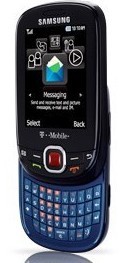
To reset the phone through menu settings:
1. From the Main Home screen, Press menu
2. Select Settings
3. Select Reset Settings
4. A highlight option and highlight All will be presented, you may choose by using the red button to mark the selection.
5. Select and Press Reset
6. Enter the password if prompted, the default is 1234
7. Then confirm
or use this method: type*2767*3855#
Note: Do a back-up copy of all your installed data on the device for it will be wipe out in this process.
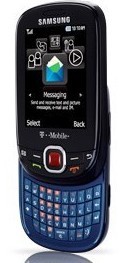
To reset the phone through menu settings:
1. From the Main Home screen, Press menu
2. Select Settings
3. Select Reset Settings
4. A highlight option and highlight All will be presented, you may choose by using the red button to mark the selection.
5. Select and Press Reset
6. Enter the password if prompted, the default is 1234
7. Then confirm
or use this method: type*2767*3855#











0 comments:
Post a Comment